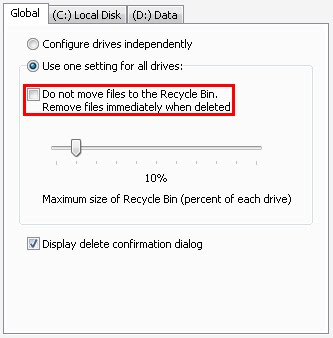Mozilla Firefox vs Google Chrome
We will compare Google Chrome with Firefox 3.5 (No Add-On).
Memory Usage
Firefox is the lightest browser in the world, I also consider Google Chrome as a very light browser but it consumes about 10-20% more memory than Firefox (depend on the number of tabs opened). But we will see that the larger consumption of memory is not a waste. Let's go to the next comparison.
Display
When you heard about Windows Vista, you'll imagine an Operating System with a wonderful display, and that's what you get on Google Chrome, the name shows what's inside. Firefox is still using a standard display for the user interface, buttons, and theme. Google Chrome will blind your eyes, it has a much better display (on both browser theme and webpage display) than Firefox, and it consumes less memory and CPU usage compared to Opera, another browser that has a magnificent display.
Page Load Time
No doubt, Firefox is the best on page load time, Google Chrome takes several more seconds (or milliseconds) to finish loading a webpage. Personally I won't mind waiting a few seconds more in order to get a better display, but there are users out there that will kick their keyboard and yell at a slower browser.
Conclusion (and facts)
It's all about appearance and performace, everyone has their own preference. For those who love eye candies, Firefox will bore them. For those who prefer speed, Google Chrome will waste their precious browsing time (a few milliseconds perhaps).